As I already knew the basic of using 'Final Cut Pro', it wasn't difficult for me to edit 'Reap As You Sow' opening. Although I have used this programme before I have learnt new tricks on the way whilst editing.
Above is the sequence of clips that has been used and put together to create the rough cut version of our opening.
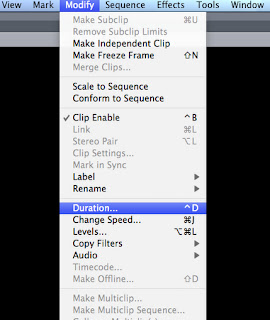
During the editing I have learnt how to change the speed of a clip to make it faster or shorter by clicking on 'Modify' then 'Change Speed'
Once I have clicked on the option 'Change Speed', I change the percentage of the speed of the clip to a higher percentage if I want it to go faster or make the percentage of the clip lower if I wanted to make the speed of a clip to be slow.
I also learnt how to add transitions to the sequence by clicking on the 'Effects' option then click on 'Video Transitions', after that, a variety of transitions should come up and you could choose from many. Once I have chosen the transition I want, I drag it down to where I want it in the sequence just like how I would drag a clip into the sequence.

No comments:
Post a Comment